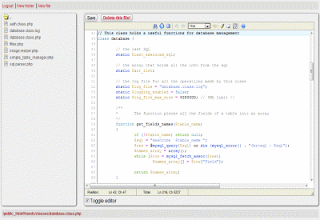irefox

ESPN cricinfo has launched its extension for cricket fans which will provide them the latest cricket news, features and live scores from cricinfo.com.
After installation, a small icon will be displayed before the address bar. When you click on the icon, a drop down will be displayed containing the updates. This drop down will display information in 3 sections.
- Live score
- Latest News
- Specials
“Live score” will show scores of the currently on-going matches. From there, you can select the matches whose news or alerts you want. The “Latest News” will show latest news of the cricket world and the “Specials” will show information of the cricket legends.
Other features which the extension provides are
Score notification: when you run the browser, a small notification will be displayed containing score updates.
Wicket Alerts: This feature will notify you when a wicket will fall at one of your chosen matches, the icon will change to a “W” with red color. Then you can click on the icon to see the wicket that fell.
Desktop Alerts: you can also choose a desktop notifier by enabling this feature from the settings page. This will notify you at your desktop. If you don’t want desktop notifications then disable it.
Furthermore, there is a “score tooltip” which will be displayed when you will hover over the icon. So you don’t have to click the icon or open the dropdown. It also enables you to filter the news stories by country. For this you have to select the countries from the option page. Here you can select the primary countries as well as secondary countries. Up to 2 countries can be selected.
The best thing about this extension is, it is available for two most successful browsers, Firefox and Chrome. For Internet Explorer or other browsers, you can install cricinfo toolbar.
You can download it from here